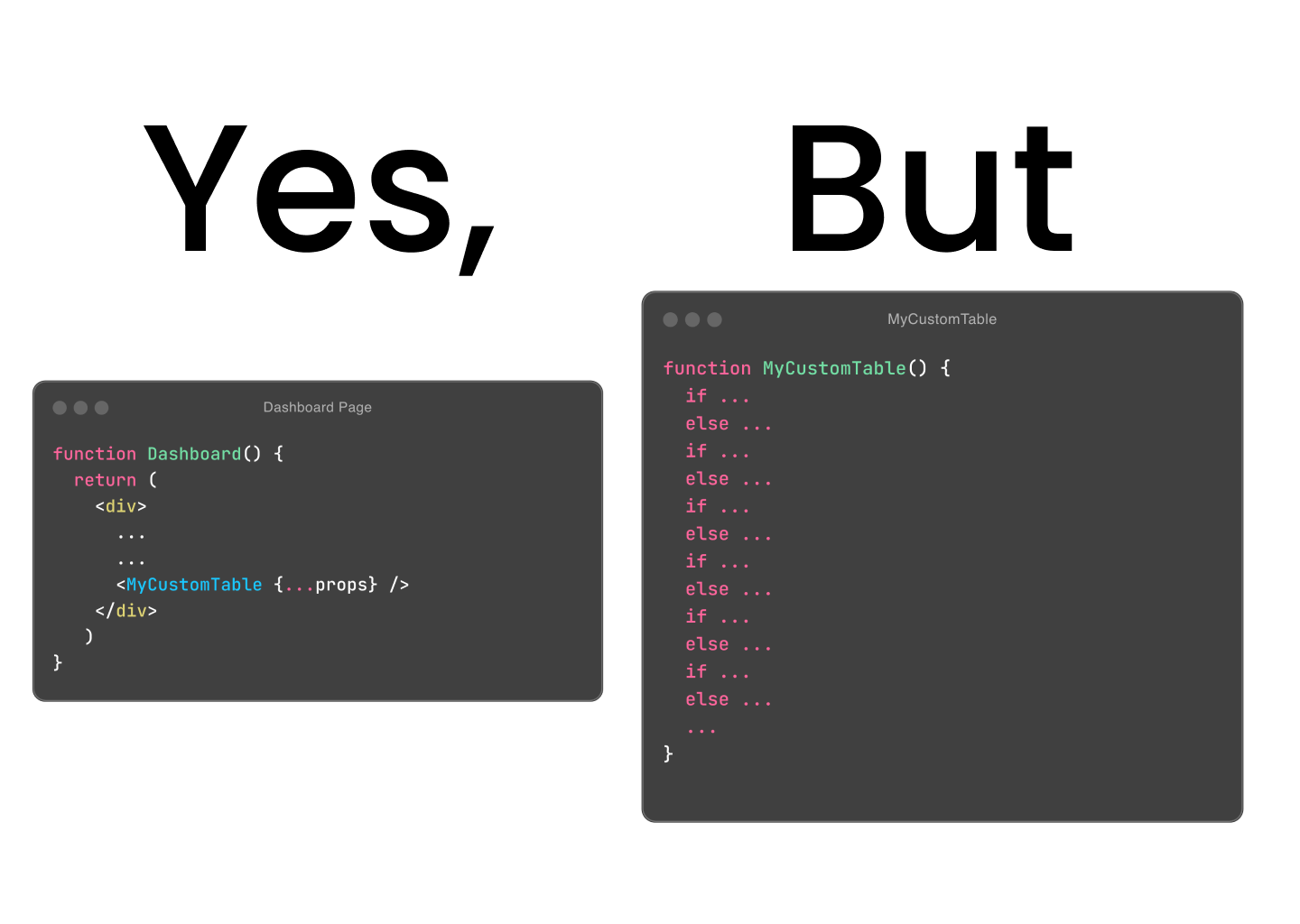
The Over-Refactoring Trap: When to Refactor and When to Stop
Disclaimer: This post is based on my personal opinions and experiences, and I might be wrong. Your perspective or experience might differ, and I’m open to learning from constructive feedback and discussion. In the early days of my career (around 5 years ago), I was tasked with building a simple social media mobile app in Flutter. I developed the application to MVP version, and along the way, I refactored every single widget with the intention of acheiveing “clean code”. I was obsessed with DRY principle and created countless reusable code blocks, all to avoid rewriting the same code. ...
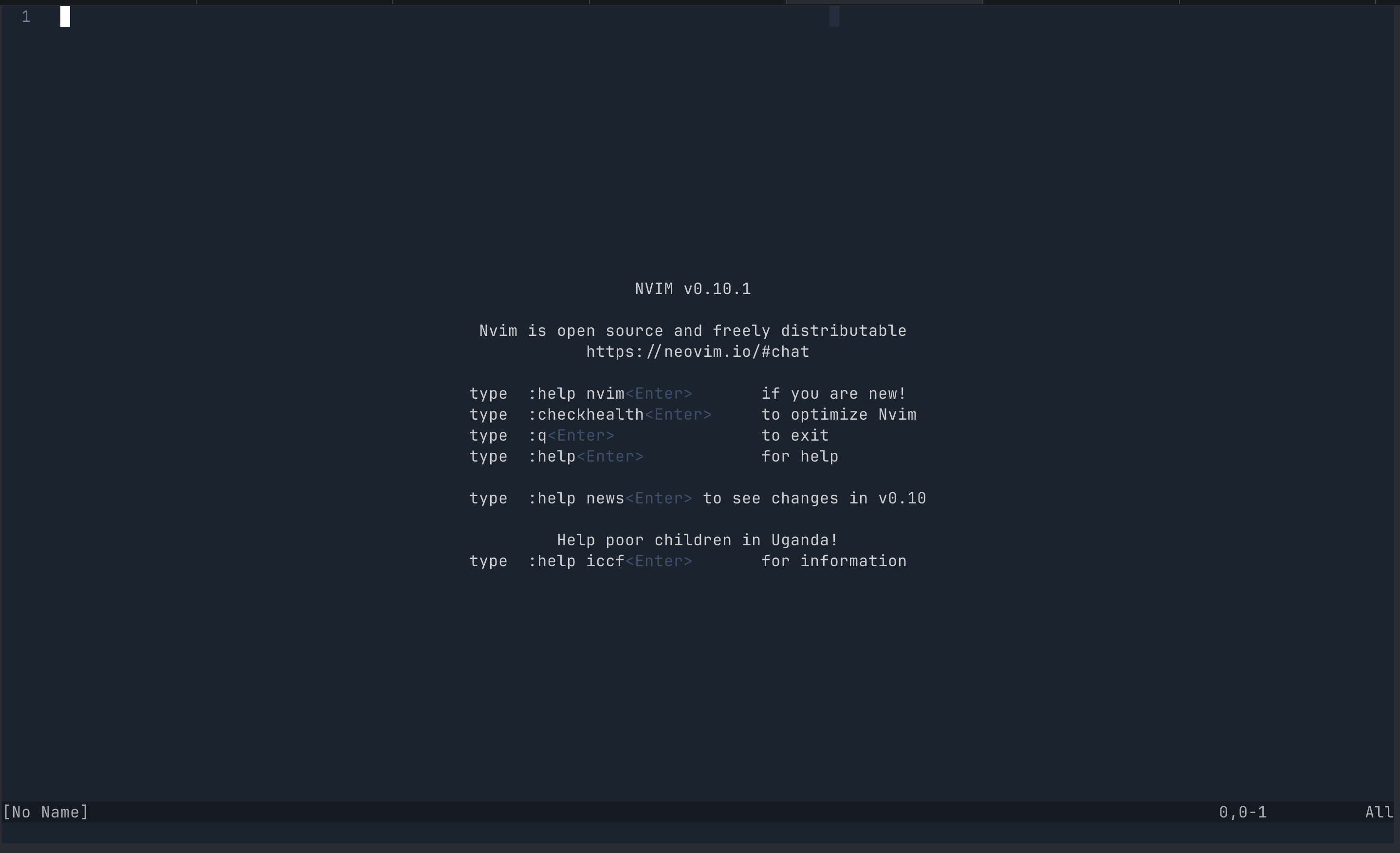
Why I Ditched Modern IDEs for Neovim (And What It Taught Me About Coding)
Six months ago, I made a decision that felt borderline reckless: I uninstalled VS Code, my trusty code companion for five years, and switched to Neovim. In other words I did rm -rf vscode; nvim . I’m a full time SWE working on projects with different languages and setups, So this was not just a casual experiment, It was a hard pivot that suddenly reduced my productivity. I spent weekends and after-work time to tweak configs, Figuring out Lua syntax and muttering curses LSPs. I tried and I could adopt with it, It taught me great lessons about coding efficiency, tooling, project structure, file browsing and many more. ...

3 Necessarily VS Code extensions for a developer
VS Code is a popular code editor among developers. Using VS Code extensions, We have the chance to add more functionalities to this editor than just being a code editor. If you are using VS Code you probably already have installed common extensions like Git and Prettier so I will skip them. 1. Git Graph This is a helpful extension that lets you see the Git history in a fancy way. Git’s desktop app already has this feature but you will need an extension to use it in VS Code. ...
NLP basics
This guide provides an overview of text classification, exploring essential methods such as Naive Bayes, Logistic Regression, and Hidden Markov Models (HMMs). We’ll also cover critical concepts like n-gram models, embedding methods like TF-IDF and Word2Vec, and evaluation metrics including precision, recall, and F-measure. Whether you’re a beginner seeking to grasp the basics or an experienced practitioner looking to refine your skills, this guide will equip you with the knowledge to effectively tackle text classification tasks. ...